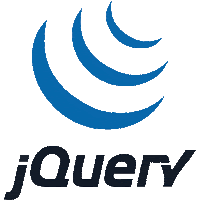Tuesday, October 20, 2015
How to set/got Focus in JQuery
How to set/got Focus in JQuery
Try this code, to set the focus to the input field: $("#text_id").focus(); 10:35 PM
10:35 PM
Saturday, October 17, 2015
Users role system in wordpress
Users role system in wordpress
User Roles User roles determine the access level or permissions of a person authorized (invited by an Administrator) to use a WordP... 1:40 AM
1:40 AM
User Roles
User roles determine the access level or permissions of a
person authorized (invited by an Administrator) to use a WordPress.com
site.
Nothing is off-limits for Administrators, including deleting the entire site. This is why we recommend having only one administrator per blog.
Contributors do not have the ability to upload files or images, but they can see your site’s stats.
If your blog is public, anyone can follow it, but you can also send out invitations to specific people you’d like to share your blog with.
If your blog is private, nobody will be able to follow it unless you specifically invite them, at which point they become a Viewer.
Note: If someone is a Follower of your public site, and then you set that site to private, they do not automatically become a Viewer. Viewers must always be specifically invited. Viewers must also sign up to follow a private site if they would like to receive updates each time you publish a new post.
Important: Be mindful of the roles that you give users on your blog. For example, if you add a user as an Editor and then they delete all the posts on your blog, they have not “hacked” your site or done anything they were not permitted to do. For this reason, we recommend only adding users whom you trust to your site.

Note that the blog owner’s role cannot be set to anything other than Administrator. If you want to set the blog owner to another role, you’ll need to transfer ownership of the blog to another user first.

If you need to remove multiple users from your blog, select each username you’d like to remove using the checkboxes. Then, from the Bulk Actions drop down, select Remove, and click Apply.
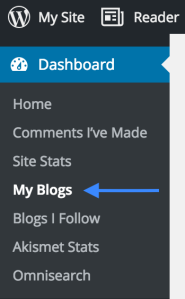
Summary
- Administrator – nothing is off limits
- Editor – has access to all posts, pages, comments, categories, tags, and links.
- Author – can write, upload photos to, edit, and publish their own posts.
- Contributor – has no publishing or uploading capability, but can write and edit their own posts until they are published
- Follower (public sites) / Viewer (private sites only) – can read and comment on posts and pages
Administrator
An Administrator has full power over the site and can do absolutely everything. Administrators can create more Administrators, invite new users, remove users, and change user roles. They have complete control over posts, pages, uploaded files, comments, settings, themes, imports, other users – the whole shebang.Nothing is off-limits for Administrators, including deleting the entire site. This is why we recommend having only one administrator per blog.
Editor
An Editor can create, edit, publish, and delete any post or page (not just their own), as well as moderate comments and manage categories, tags, and links.Author
An Author can create, edit, publish, and delete only their own posts, as well as upload files and images. Authors do not have access to create, modify, or delete pages, nor can they modify posts by other users. Authors can edit comments made on their posts.Contributor
A Contributor can create and edit only their own posts, but cannot publish them. When one of their posts is ready to be published, or has been revised, the Administrator needs to be notified personally by the Contributor to review it. Furthermore, once a Contributor’s post is approved and published by an Administrator, it can no longer be edited by the Contributor.Contributors do not have the ability to upload files or images, but they can see your site’s stats.
Follower
Followers do not have any editing privileges on your site whatsoever; they are simply people who have signed up to receive updates each time you publish a new post. The only thing they can do on your site is leave comments (if you have them enabled), though they do not have to be a Follower to do so.If your blog is public, anyone can follow it, but you can also send out invitations to specific people you’d like to share your blog with.
If your blog is private, nobody will be able to follow it unless you specifically invite them, at which point they become a Viewer.
Viewer
Viewers are users who can only view private sites. Like Followers, Viewers do not have any editing privileges. All they can do is simply read the private site they were invited to and leave comments on it (again, only if you’ve enabled them).Note: If someone is a Follower of your public site, and then you set that site to private, they do not automatically become a Viewer. Viewers must always be specifically invited. Viewers must also sign up to follow a private site if they would like to receive updates each time you publish a new post.
Adding Users to Your Site
If you’re an Administrator and you’d like to make someone a Contributor, Author, or Editor on your site, please follow the directions on adding users.Important: Be mindful of the roles that you give users on your blog. For example, if you add a user as an Editor and then they delete all the posts on your blog, they have not “hacked” your site or done anything they were not permitted to do. For this reason, we recommend only adding users whom you trust to your site.
Adding Viewers to a Private Site
If you want others to be able to view your private blog (and leave comments, if you’ve enabled them) you’ll need to invite them to be a viewer.Changing User Roles
As an Administrator of a blog, you can change other users’ roles by following the steps below.- Head to Users → All Users in your dashboard.
- Check the box next to user whom you’d like to change the role for.
- Using Change role to… dropdown menu, select the new user role you want to assign.
- Click the Change button.

Note that the blog owner’s role cannot be set to anything other than Administrator. If you want to set the blog owner to another role, you’ll need to transfer ownership of the blog to another user first.
Removing Users
As an Administrator of a blog, you can remove other users from your site by following these steps:- Head to Users → All Users in your dashboard.
- Move your cursor over the username you wish to remove, then click Remove.

If you need to remove multiple users from your blog, select each username you’d like to remove using the checkboxes. Then, from the Bulk Actions drop down, select Remove, and click Apply.
My User Roles
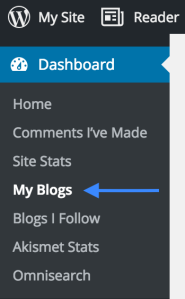
Monday, October 12, 2015
How to change logo in magento
How to change logo in magento
Working With the Header Logo The responsive theme enables you to set two different logos: one is for small screens (smaller than 770px) a... 1:05 AM
1:05 AM
Working With the Header Logo
The responsive theme enables you to set two different logos: one is for small screens (smaller than 770px) and the other for large screens. Upload two logo files in skin/frontend/custompackage/customtheme/images and copy the path for both logos.Open the Magento Dashboard:
- You have to log in Magento Admin Panel as an administrator.
- Click System > Configuration > GENERAL > Design.
- In the right sidebar, click Header to expand it.
- In the Logo Image Src field, enter the path of your primary logo. For example: images/logo.png.
- In the Small Logo Image Src field, enter the path of your logo for small viewports. For example: images/logo_small.png.
- In the top right corner of the page, click Save Config.
- If prompted, flush the cache:
- Click System > Configuration > Cache Management.
- At the top of the page, click Flush Magento Cache.
How to change default welcome msg in magento
How to change default welcome msg in magento
1. From your Magento Dashboard go to – System – Configuration tab. 2. Then open Design option. 3. Click on Header tab and find the Welc... 12:24 AM
12:24 AM
Sunday, October 11, 2015
What is cloud hosting and How to use cloud hosting
What is cloud hosting and How to use cloud hosting
In this post i have discussed about why we should use cloud hosting. When we are going to use server based hosting service then we a... 1:19 AM
1:19 AM
In this post i have discussed about why we should use cloud hosting.
When we are going to use server based hosting service then we are facing so many problems like -
Your hosting server could be hacked by hacker and because of hacking your site could be fail to load.
Some times the hosting server takes time to load your site and for that you will loose visitors.
The resource of hosting server are fixed. Once your site reaches to resource limit and then the server will stop your site to browse until you upgrade the resource limit or wait for new time will start.
If there has no backup policy on your hosting server then you could loose every thing.
Now whats the solution for those problem -
The answer for those problem will be cloud hosting, you need to use cloud hosting server. The resources like RAM, CPU, Bandwidth is dynamic and not depend on one fixed server. The resources could swap between to one to another server dynamically, which is not possible in hosting server system.
You will get a good load time to browse your site.
I found a youtube cloud computing tutorial -
When we are going to use server based hosting service then we are facing so many problems like -
Your hosting server could be hacked by hacker and because of hacking your site could be fail to load.
Some times the hosting server takes time to load your site and for that you will loose visitors.
The resource of hosting server are fixed. Once your site reaches to resource limit and then the server will stop your site to browse until you upgrade the resource limit or wait for new time will start.
If there has no backup policy on your hosting server then you could loose every thing.
Now whats the solution for those problem -
The answer for those problem will be cloud hosting, you need to use cloud hosting server. The resources like RAM, CPU, Bandwidth is dynamic and not depend on one fixed server. The resources could swap between to one to another server dynamically, which is not possible in hosting server system.
You will get a good load time to browse your site.
I found a youtube cloud computing tutorial -
Thursday, October 8, 2015
How to add country wise hit counter with flag on my blog or website
How to add country wise hit counter with flag on my blog or website
In my experience there has one website. which offers free hit counter option with country flag and it shows the traffic source by country w... 2:42 AM
2:42 AM
In my experience there has one website. which offers free hit counter option with country flag and it shows the traffic source by country wise also. But I am little bit confuse about if this website can track unique visitor. To add country wise hit counter with flag on your website or blogspot just do the following step -
1. Visit http://flagcounter.com and configure your counter button as you like
2. Click on GET YOUR FLAG COUNTER button
3. Again click on skip button if you don't want to put email address
4. Copy your HTML code and paste it to desire location on your website
1. Visit http://flagcounter.com and configure your counter button as you like
2. Click on GET YOUR FLAG COUNTER button
3. Again click on skip button if you don't want to put email address
4. Copy your HTML code and paste it to desire location on your website
Wednesday, October 7, 2015
How to use domain name suggestion tools
How to use domain name suggestion tools
In my experience this website is best to check domain name suggestion tools. Here will get more than 200 domain name suggestion in one clic... 11:26 PM
11:26 PM
How to write or practice php code online
How to write or practice php code online
How to write or practice php code online Try this url - http://www.tutorialspoint.com/execute_php_online.php 10:59 PM
10:59 PM
How to write or practice php code online
Try this url -
http://www.tutorialspoint.com/execute_php_online.php
Try this url -
http://www.tutorialspoint.com/execute_php_online.php
How to put currency symbol beside number in php
How to put currency symbol beside number in php
How to put currency symbol beside number in php - Try this code: //show USD sign $ setlocale(LC_MONETARY,'en_US'); $amount=... 10:53 PM
10:53 PM
How to put currency symbol beside number in php -
Try this code:
//show USD sign $
setlocale(LC_MONETARY,'en_US');
$amount=356;
echo utf8_encode(money_format('%n',$amount));
//show USD sign £
setlocale(LC_MONETARY,'en_GB');
$amount=356;
echo utf8_encode(money_format('%n',$amount));
Try this code:
//show USD sign $
setlocale(LC_MONETARY,'en_US');
$amount=356;
echo utf8_encode(money_format('%n',$amount));
//show USD sign £
setlocale(LC_MONETARY,'en_GB');
$amount=356;
echo utf8_encode(money_format('%n',$amount));
How to put decimal or format number in php
How to put decimal or format number in php
How to put decimal after number. Use number_format() function. try this code: $num=365; echo number_format($num,2); 10:26 PM
10:26 PM
How to put decimal after number.
Use number_format() function.
Use number_format() function.
try this code:
$num=365;
echo number_format($num,2);
How to format numbers with 00 prefixes in php
How to format numbers with 00 prefixes in php
How to format number with 00 prefix. To do it, its very easy and just the following php function: Use str_pad() function. $format_... 10:17 PM
10:17 PM
How to format number with 00 prefix. To do it, its very easy and just the following php function:
Use str_pad() function.
$format_num=36;
$format_num = str_pad($format_num, 4, '0', STR_PAD_LEFT);
echo $format_num;
$format_num = str_pad($format_num, 4, '0', STR_PAD_LEFT);
echo $format_num;
Tuesday, October 6, 2015
How to return back or restore deleted blog in blogspot
How to return back or restore deleted blog in blogspot
How to return back or restore deleted blog in blogspot After deleting any blogspot blog you can see them on the left side bar by Delet... 11:58 PM
11:58 PM
How to return back or restore deleted blog in blogspot
- After deleting any blogspot blog you can see them on the left side bar by Deleted site option
- Click on Deleted site
- Now click on undelete site
- It will be back after confirmation click
How to Improve Search Engine Visibility using HTML Format
How to Improve Search Engine Visibility using HTML Format
How to Improve Search Engine Visibility using HTML Format HTML plays a big role in how your webpages are seen by people and search e... 11:50 PM
11:50 PM
How to Improve Search Engine Visibility using HTML Format
- Should contain the main keyword for the page, followed by a brief description of the page content
- Should be less than 65 characters
- Avoid using stop words such as: a, am, an, and, are, as, at, be, by, com, de, en, for, from, how, in, is, it, la, of, on, or, that, the, this, to, was, what, when, where, who, will, with, www, we, you, your, me, mine, my, i
- Your title tag should also be limited to the use of alphanumeric characters, hyphens, and commas
- Should contain information about the page's content and persuade search engine users to visit your web site
- Between 25 and 35 words in length
- You may use Google's Keyword Tool: https://adwords.googlecom/o/KeywordTool
- Should contain between 5-10 keywords or keyword phrases that are also found in page content.
- Should use at least one H1 heading tag for the search engines that examine it when scanning your site.
- Pages must have 300 words.
- Each page of your site should contain links to every other page so search engine spiders can find every page. This is a critical step for the proper indexing and PageRank distribution of your site.
- It's important to use two site maps for your website--an XML version and a static version. The XML version can be created with search engine visibility's site map tool. The static version should sit on a static HTML page and contain links to every other page.
- It's important that search engine spiders find your robots.txt file that guides spiders to pages and directories you want scanned and denies entry to protected areas of your site.
- Because search engines treat web sites as a grouping of pages and not a single entity, each page on your site should be unique so that the tags and content differ between each page. Doing so increases the number of pages that will rank.
- Each page should include a relevant image with a roper image tag. This makes your page more visually appealing and enables search engines to catalog the image.
- If an image cannot be displayed (wrong src, slow connection, etc), the alt attribute provides alternative information. Using keywords and human-readable captions in the alt attributes is a good SEO practice because search engines cannot realy see the images. For images with a decorative role (bullets, round corners, etc) you are advised to use an empty alt or a CSS background image.
- Your page must have no more than 20 http requests. You can try reducing http requests through various methods such as using text instead of images, using css sprites, using data URIs instead of images, or combining several external files together into one.
- Recommended page size is under 33 Kb. This leads to a faster page loading time than average.
- Check your URL and in-page URLs for underscore characters. The general advise is to use hyphens or dashes (-) rather than underscores (_). Google treats hyphens as separators between words in a URL – unlike underscores.
- Check if your page is connected to at least one of the most important social networks. Social signals are getting increasing importance as ranking factors for search engines because it leverages the social intelligence (via our interactions) to determine more accurate relevancy for searches. That's why connecting your website to a social network is a must nowadays to make sure your site is social enabled.
how to solve the problem magento admin panel in localhost in google chrome but in firefox work fine
how to solve the problem magento admin panel in localhost in google chrome but in firefox work fine
I think there is the problem with session cookie with the chrome browser. So just go through this directory /app/code/core/Mage/Core/M... 6:58 AM
6:58 AM
I think there is the problem with
session cookie with the chrome browser. So just go through this directory /app/code/core/Mage/Core/Model/Session/Abstract/Varien.php file and comment out the line from 85 to 92 in magento (1.7.2 for my case). Like this |
How to delete blogspot blog permanently
How to delete blogspot blog permanently
In this post I'm gonna to show you how to delete blogspot blog permanetly So to do this you have to login into your blogger account a... 5:57 AM
5:57 AM
In this post I'm gonna to show you how to delete blogspot blog permanetly
So to do this you have to login into your blogger account and go to Dashboard view.
1. Click on setting option from the left menu in down section
2. After clicking on setting you will get other sub menu option under the settings and click on it.
3. From the details view you have to click on Delete blog link
4. At last click on final confirmation alert again Delete this blog
Follow the picture down:
[ How to delete blogspot blog permanently ]
How to Make High Quality Backlinks
How to Make High Quality Backlinks
All links are created equal, right? They’re not! Link building used to be simple: you would go out there, write a bunch of articles, s... 5:02 AM
5:02 AM
All links are created equal, right?
They’re not! Link building used to be simple: you would go out there, write a bunch of articles, submit them to an article submission site and get a link back to your site.
That doesn’t work in the post-Penguin era. While the right inbound links can grow your Google rankings, revenue and brand, the wrong ones can get your site penalized. And you never know what Google will do next.
For example, many people relied on private blog networks to help boost their rankings. Then Google threw a bomb known as the PBN deindexing update, which tanked rankings for sites that had used that technique.
Though a lot of people were surprised, I could see that one coming and I’m betting that Google will do it again the next time people try to game it. So what should you do?
Download this actionable worksheet to start building high quality links for your own website.
To be on the safe side, most SEOs would advise you to stop doing anything to get links. If you’re doing business online, I think that’s the worst advice you could ever get. Instead you need to learn how to build links the right way.
Backlinks will remain a vital Google ranking factor, but effective link building is now about trust and popularity. According to Copyblogger, domain trust/authority represents 23.87% of Google’s ranking algorithm.
A recent survey by Moz reveals that about 37% of business owners spend between $10,000 and $50,000 per month on link building. If you’re making that kind of investment, you need to have accurate information on how to build links that Google will trust.
In this in-depth post, I will show you a strategic link building technique that works. It is scaleable and when you apply it to your site, your rankings will improve. You will even improve your conversion rate.
In this post I’m going to cover:
- Understanding what Google wants
- How to scale your link building efforts
- Keyword research and targeting
- How to earn editorial links
So lets get started…
Step #1: Understanding what Google wants
When it comes to search engine optimization (SEO) and marketing, Google dictates the pace. That’s why it’s important to get to know Google’s mission. Not only does this shape Google’s strategy, but it can guide you in shaping yours. Here’s what Google says about its mission:
Google also believes that there’s always more information out there. With link building, organizing information (to help your reader) becomes your mission too.When you pay close attention to what your readers and ideal buyers want, you don’t have to use hype to sell your products.
If you want to build links without getting penalized, you must understand and work closely with Google’s mission statement. If you fail to do that, the technique won’t work.
Before you start building links to your web page, ask yourself these questions relating to Google’s mission:
- Is my content well organized?
- Do I provide useful information to the sites that will link to mine?
Let’s talk about the first question, because for effective link building, site organization matters.
When people come to your site, do you leave them wondering what else to do (especially the first timers)? Make sure your site is easy to navigate. Here’s a great example:
And here’s another site with disorganized navigation:
Getting the navigation right is the first step in organizing your content so people and search engines can find information that’s useful and relevant. The second step is to build a foundation that will make other sites want to link to yours.
How to develop a strong link building foundation: Let’s say you have written and published a useful post and want to get it ranked in Google. Since you know that improved rankings result from links from quality sites (see the chart from LinkedIn) wouldn’t it make sense to build quality links as quickly as possible?
No, because if you generate links to new content too quickly, it looks manipulative, and that can be a red flag for Google.
The better solution is to help Google find and index your useful content. Once it’s indexed, you can go ahead and get real links that can improve your rankings.
How to help Google find and index your content: Some of the posts I’ve written in the last month were indexed within six hours. To achieve this, I used a simple tool –Alexa.
Google’s spiders crawl Alexa.com all the time. When you input your site URL on Alexa and look up the metrics, Alexa adds a new, optimized page to the database:
When Google next crawls the Alexa site, your new content will be picked up as well.
There’s another way to get your content indexed. A few months back, I published a data-driven infographic on how Google uses social signals to determine rankings. In essence, social media helps with faster indexing and visibility.
Getting a strong social signal suggests to Google that people find your content useful and choose to share it. That can help Google rate your content which means by the time you start building inbound links to it, those links will be natural.
To build social signals, I recommend that you share your post on Google+ (it’s a no-brainer, since it’s Google’s own network).
This is simple. Log in to your Google account and click the + tab at the top to share your post:
When the share box pops out, paste the URL of your post, choose the visibility (I recommend “public” for widest reach) and click share:
Follow the simple tips above and your content will be indexed within six hours. Then you’re ready to start building trustworthy links to the page.
Note: Make sure that you write and share quality content and useful information. Every piece of content and link (including anchor text) should provide additional value for your audience.
Traditional link building often ignores the end user. The Google Penguin 3.0 updatereminded us that focusing on what people want, why they should click a link and the value they will get when they land on the referred page is what truly counts in today’s SEO.
Step #2: How to Scale Your Link Building Efforts
Many people find link building stressful. One reason is because they are not producing great content that people will gladly share.
In Moz’s classic book, “How to Rank,” Cyrus Shepard recommends that “90% of your effort should go into creating great content, and 10% into link building.”This is the 90/10 rule of link building.
As harsh as it sounds, Shepard says if you are struggling to generate links to your site, it’s likely that you have reversed the rule.
If you want to succeed with scale link building, you need quality content.
Link building is all about positioning your content and getting more people to link to you. In other words, a single post can be used to gain many quality links to your site.
High quality links have two key advantages over traditional links: relevance and trust. Here’s the difference:
Let’s say you have a dog training site and you get an inbound link from an article directory. Google won’t see that link as relevant to the subject of your site.
But if that link is from a site that’s related to dog training, like a dog food store or a discussion board that’s centered around dogs, you will not only improve your rankings, but your site will be relevant and valuable to those who visit it. And that will help you get more links.
How do you find authority sites where you can build relationships and start the process of gaining relevant links? One useful tool is Similar Site Search.
Type in your site URL (I’m using Quick Sprout in this example) and hit the search button.
The results are a list of sites covering topics related to mine. This is only a first step, as I still need to build relationships with site owners so they will want to link to my content.
Once you have identified some sites, then you need to research them further to figure out which ones will help most in your link building efforts. Here are some of the key metrics to look at:
Domain Authority: It is important to know the domain authority of the sites you want to get links from. A great tool for this is the Moz Bar which shows the authority status of any domain or keyword in the search results.
Domain relevancy: As I said above, getting links from relevant domains is a key part of scaleable link building. Domain relevancy is also a key Google ranking factor, and is especially important if you want to escape the impact of Google Penguin.
Microsite Masters found that “every single site they looked at which got negatively hit by the Penguin Update had a “money” keyword as its anchor text for over 60% of its incoming links.”
That tells you that if you want to scale your link building efforts, you must combine domain relevancy with the right anchor text.
Trust flow: This is a metric analyzed by Majestic, which provides a much better measurement of perceived quality. Trust flow was specially designed to determine the quality of links pointing to a site. It ranges from 0 to 100. The higher the number, the better. In this example, Bing has a trust flow of 86, which is excellent.
If most of your backlinks come from sites with high trust flow metrics, your SEO ranking will improve.
Use Majestic to analyze the links that currently point to your site. Input the root domain into the box and click the search icon.
Scroll down and look at the backlinks. In addition to the URL and the trust flow, Majestic also shows citation flow, which I’ll discuss in a minute.
For the domain we are analyzing (nerdfitness.com), the first referring site is artofmanliness.com. Its trust flow is 46 and its citation flow is 47.
Citation flow: This metric from Majestic is designed to predict how influential a link in a site might be.
The downside of using citation flow as your benchmark is that it doesn’t measure the quality of inbound links, but their quantity. The more inbound links a site has, the better their citation flow. On its own, citation flow isn’t very useful becausequality is more important than quantity with link building.
However, when you use citation flow with trust flow, it works well to help you identify sites that are both trusted and influential. If you target sites with a high trust flow, then focus on the sites in that group that also have a high perceived influence, or citation flow.
In the example above, Nerd Fitness is a fitness site that helps you level up your life and feel better about yourself. Since Art of Manliness deals with men’s fitness and health it is definitely related in content and target audience.
Branded keywords and anchor text: Anchor text is also important when assessing the quality of a site. In the image above, 704 sites are linking to Nerd Fitness through branded anchor text (nerd fitness).
When you are building links you should use your brand name with other keyword variations. You could call this branded hybrid anchor text.
For instance, if your site is reiv.com.au, a real estate training site, you can use any of these anchor text variations to generate backlinks:
reiv real estate training
reiv realtors
reiv training for beginners
You could also vary the anchor text by using URLs with your target keywords:
http://reiv.com.au real estate
http://reiv.com.au estate training
real estate training at www.reiv.com.au
With the right approach to quality content, domain relevancy, trust flow and anchor text, you will enjoy the benefits of real traffic and links to your site. But link building is also about increasing the strength, juice and potential of your inbound links. That’s why it’s essential to create a two-tier linking structure for your site.
Tier 1 backlinks are links you earn/buid directly to your site.
Tier 2 backlinks are links that directly pass ranking value to tier-one links.
If you get a link to your ‘money page’ from a new post at someone else’s blog, that link may not add much value to your site ranking. Most of the time, direct backlinks to your site can take a while to have an effect. But when you strengthen those backlinks, you will see a bump in organic traffic and rankings.
One way to strengthen those links is with social signals. When you pass social signals to your tier 1 backlinks (i.e. sites that linked to you), you will ultimately boost their effectiveness and this will improve your overall Google rankings.
As for tier 2 backlinks, there are 3 simple steps you need to follow…
Step #1: Write valuable articles and post them on web 2.0 sites like Tumblr, Web Node and Blogger.
Let’s use Tumblr as an example. Log in or sign up then click the drop down arrow and select ‘create a new blog’.
Next, click “Add Text”:
Next, add your post title, and content and publish.
Step #2: Get your Tumblr page indexed by sharing the post URL on Google+ and Facebook and pinging it at Pingomatic. Pingomatic will syndicate your URL to major content aggregators.
Wait for the site to get crawled and indexed. This should take less than 6 hours. To check, go to Google and paste your Tumblr URL into the search box.
Step #3: Once indexed, use a branded keyword on the Tumblr page to link back to your site:
This backlink should point directly to your site, but it may not have a strong impact on your rankings.
In that case, create a tier 2 structure for this Tumblr page. Remember that your link is already there, so all you have to do now is build more authoritative links to your Tumblr page.
How?
Caution: when you’re using a tier 2 link building structure to strengthen your tier 1 backlinks, avoid anchor text over-optimization. Also make sure you aren’t just using this tactic to build links. The new page or site you create on platforms like Tumblr should be valuable and beneficial to users. From there, you can add links if you feel it is beneficial for the reader.
Also, if the keyword you’re targeting is ‘UK military base’, your anchor should be generic:
- Learn more about military bases in the UK
- Visit this UK military base
In other words, don’t link to your web 2.0 site with an exact match keyword/anchor text combination. This will actually hurt your site’s rank.
Step #3. Keyword Research and Targeting
When building links that scale, it’s all about providing relevant content, so people will keep linking to it. Keyword targeting is an important aspect of that. By selecting a huge number of keywords across several ad groups, Alan Mitchell was able to increase clients’ click-through rates by 461% and return on investment (ROI) grew to 231% in 3 months.
Moz also got great results with a focused keyword strategy. In particular, long-tail keywords represented 80% of Moz’s organic traffic when compared to popular seed keywords:
How relevant are your keywords to the prospects’ needs? If you want to make your site more powerful through link building, you can’t afford to ignore keyword research. Keyword research helps you dig into the minds of your target audience.
For example, when you conduct a keyword search in your industry for this:
best social media strategist in NY
What do you think is happening?
First, the people searching for that long-tail keyword are interested in talking/working with a professional who understands social media marketing. They don’t want a newbie, but a strategist; someone with a proven track record.
Second, they are only interested in social media strategists who live in New York, which means they might be a local business owner wanting a face-to-face meeting.
If you were in that niche, let’s see how you could find suitable keywords to focus your content and attract small business owners who need help with social media marketing.
To stat off with lets use Google AdWords Keyword Planner.
Step #1: Log in to your account and click “search for new keyword and ad group ideas.”
Type in “social media strategist”. Now scroll down and click “Get ideas.”
Next, click on “keywords ideas” for a list of search queries you can target:
The screenshot above shows the keywords you can target in your content if you want to attract small business owners looking for help with social media marketing:
- social media strategist
- social media marketing strategist
- social media marketing company
- social media consultant
Some of the other keywords you find may not be relevant to your ideal prospects, such as:
- social media strategist salary
- social media jobs
The people searching for the two keyword phrases above are probably freelancers looking to make extra money through social media marketing. They are not your ideal target audience, so those aren’t the right keywords for you. Never target keywords that are off-topic or unrelated to your core message, products and services.
When you build links, you don’t want to use anchor text that will make site visitors to bounce. Remember that scaleable link building is concerned with the relevancy of the linking domain.
Targeting consumer demographics: This is another essential targeting element for link building. When you know your audience’s demographics (age, gender, education, and so on) you get inside their heads. When you do you will be able to create useful content that helps them solve their problems. That’s a key component in building organic links.
The Columbus Metropolitan Library has useful resources to help you identify your target audience. Lock Haven University Library also shows how the U.S. census can show the number of people in the country who fit your target demographic.
To find out the audience demographics for your site, visit Quantcast, sign up and input your site URL in the search bar. Scroll down to see the demographics:
This image shows the demographics at Metacafe. It clearly shows that most of the site’s target audience (readers) are male, and aged 35 – 44. It also has many readers in the 25-34 age group. According to Pingdom, those two age groups dominate social media, which means they can share your content if you take the time to make it useful. You also have to share your own content if you want to build links.
Automate for social signals: If you’re going to build social signals, you need to leverage automation. Mingl Marketing Group grew their client’s traffic by 590% using the HubSpot social automation tool.
And TREW Marketing used Hubspot to grow web traffic by 130% and lead generation by 150%.
If you want to get social signals to scale your link building and achieve great results, you need to create them continuously by sharing your content. Manual syndication can be time consuming. Imagine how long it would take for you to share your latest post on the top 20 social media networks. Trust me, it would take a while.
That’s why you have to set up automatic updates on social media networks.
Buffer is my favorite social automation tool. You can use this social media management tool to share your posts on Twitter, Facebook and several other social networks.
One of its best features it the ability to queue your campaign in its reservoir and syndicate your content later. So even if you’re catching a plane, your next piece of content will get to your audience.
Other link building tools: Here are some more link building tools you can use to analyze keywords, referring domain names, anchor text and so on:
- Quick Sprout – helps you identify why your site isn’t getting enough traffic.
- Open Link Profiler – a powerful tool for link diagnosis and industry checks.
- Open Site Explorer – use this tool from Moz to determine the number of backlinks and the domain authority of referring domain names.
- nTopic – a simple tool for topic analysis. It helps you plan content creation from scratch, so that you can effectively target the right keywords and improve your rankings.
Step #4: How to earn editorial links
Earning editorial links from authority sites will really skyrocket your link building strategy. But to earn those links, you have to provide immense value. You can’t just put some text together and pray for miracles. Did you know that over 2 million blog posts are published daily?
Link building can be stressful, but it is easier if you focus on creating link-worthy and sharable content. If you create great content consistently, people will naturally (on their own) cite, recommend, share, link, tweet and send links to your page.
After several years of struggling to get traffic, Brian Dean finally cracked the link building code. Once he implemented it, hundreds of people started linking to his first-ever infographic and he received a little above 50,000 unique visitors:
If you want to do the same, use Brian’s skyscraper strategy to:
- Find successful content in your niche
- Bring it up to date
- Make it more thorough
To learn more about this strategy, check out this post on how Brian Dean used the three techniques above to get 40,000 visitors to his first infographic.
Creating a viral content campaign: To get the most from link building, you have to create content that people are willing to share. Why would they share it? It’s because it’s helpful, valuable and you blow them away. Instead of making assumptions, study posts that went viral in the past, and use their strategy to dominate the major social media platforms.
The first tool I recommend is Open Site Explorer.
Step #1: visit the site and input your competitor’s blog URL. Let’s see which of their posts got the most shares and comments (engagement).
Go ahead and click the “search” tab, then look at the left hand side and click the ‘Top Pages’ tab:
When you click on the URL, you will be able to see the post title and how many shares it has gathered. Here’s what I saw when I clicked on the third URL in the image above (http://www.copyblogger.com/content-marketing/):
The topic is: content marketing
The title is: Content Marketing: How To Build An Audience That Builds Your Business
When you visit the page, you’ll see that it already has thousands of tweets and Facebook likes, which shows it is a viral post.
Step #2: Write a better headline/title
Who says that you can’t write a more clickable headline than Brian Clark? I’m going to give it a good try. 
Although the original headline went viral, I think that “build your business” is too vague.
Everyone wants to build a business, but they want to take actionable steps. Let’s see how we could improve that headline to be more specific and targeting specific business types. Here are three examples:
- How You Can Grow Your Email List Through Content Marketing
- 6 Steps To Attract More Customers To Your Store Through Content Marketing
- How a Simple Content Marketing Strategy Improved My Google Rankings by 110%
Adding numbers in titles works. I’ve seen a lot of articles go viral because the headline has a number. For example, all the titles below performed better than the Copyblogger post that we’re studying:
If you can write better headlines, the chances of your post going viral is high.
But you also have to provide value within the content. Here are some ways to do that.
Checklist – simple ways to make your content more useful:
- Craft more clickable, specific and benefit-driven headlines.
- Include data points in the post.
- Make your post longer. Ideally, write a 2000+ word post, since blog post length affects Google rankings.
- Use charts, screenshots and quality images to back up your points.
- Avoid personal opinions, and include scientific research studies and experiments.
- Link out to relevant and authority blogs to provide more value.
- Ask emotional questions.
- Mention power users, experts and popular bloggers.
- End with a call-to-action (you can include a giveaway of a checklist related to your topic).
If you follow this proven checklist, you’ll be able to write more thorough, useful and data-driven blog posts that will stand the test of time.
Send thank you emails: when you mention authors and site owners in your post, you can get them to link back to you if you send a thank you email.
The email template below was introduced to Backlinko’s founder by Peep Laja of ConversionXL.com. It may be brief, but it helped Laja to grow his blog to 100,000 visitors in less than 12 months:
Use guest blogging to earn authority links: Guest blogging used to be very powerful. In fact, Danny Iny used guest blogging to recover from losing his company and being $250,000 in debt.
He started building networks with other A-list bloggers and wrote a lot of guest posts. Within six months, he had built a new consulting business with a full client list. His Firepole Marketing blog receives thousands of visitors per month.
When you guest blog, you provide useful content for other people’s blogs, but your traffic also improves, as Michael Hyatt found:
If you’re looking to scale your link building process, guest blogging can help you. Aim to produce helpful and sharable posts – people will naturally link to you.
To get you started, here is the ultimate guide to guest blogging, plus a list of 140+ sites that accept guest posts.
How to gain trusted links with comments: Don’t comment spam. Just … don’t!But you can still use commenting to gain authoritative links.
Links from comments may not have much SEO value, but they can be natural and relevant which are among the key factors that Google values. Here’s how you get those links:
- Search for blogs with the dofollow CommentLuv plugin installed.
- Subscribe to post updates for at least 5 blogs.
- Speed matters. Once you get an alert that a new post has been published, quickly read the post (if it’s a long one, read the first two paragraphs, and then the last part to get the main points).
- Write a valuable comment. Avoid comments like, ‘nice post’, ‘awesome write up’ or ‘this post helped me.’
Here’s the kind of comment that can generate traffic and links back to your site:
This comment is rich, helpful and well written so readers can benefit not just from the blog post, but the comment too. And of course the commenter has linked back to his site in the URL field.
Here’s another example from a guy at Moz who left a wonderful comment and then linked to his blog post:
Conclusion
In 2013, about 10% of SEOs invested up to $50,000 in link building, but in 2014, 81% of SEOs decreased their link building budget? Why?
The truth is that SEOs are skeptical about building links. They’re scared of the next Google update. But I don’t think you should be.
Link building has been an effective strategy for improving Google rankings, even before the first Panda update. I believe it still is… as long as you do it right.
Have you experimented with scaleable link building?
Subscribe to:
Posts (Atom)